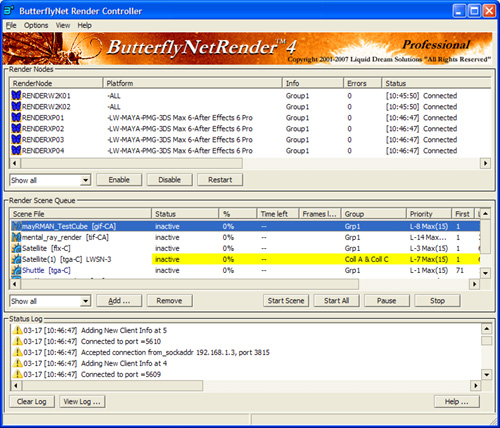| What is ButterflyNetRender™? ButterflyNetRender is a network rendering controller for Lightwave 3D,
Maya (In the Professional Version), 3DS Max and more...
The BNR Controller manages and distributes the scenes to be rendered. The BNR Client renders scenes as instructed by the controller. ButterflyNetRender will run on Windows 8, Windows 7, Windows Vista, Windows 2003, WindowsXP, WindowsNT, Windows2000, Windows98, and WindowsME and the BNR Clients will also run under OSX and Linux.
Please check system requirements. Features:
ButterflyNetRender includes a Automatic Setup LightWave 3D wizard which
really takes the pain out of setting up LightWave Screamernet.
The Studio and Professional versions includes node Grouping, Priority and Split
Frames (you can speed up rendering time for a frame by distributing it across
more than 1 rendernode)
The Studio versions also include unlimited render nodes and the Custom batch
commands, which will let you control any command line console executable.
Supported applications:
Personal Edition version support:
LightWave 3D (Intel)
LightWave 3D 5.6 (Intel)
Standard, Standard Studio, Professional, and Professional Studio version support:
LightWave 3D (Intel, OSX and Linux)
LightWave 3D 5.6 (Intel)
Professional, Professional Studio versions Support:
Maya (Intel, OSX, Linux)
3DSMax
After Effects
C4D
Combustion
Digital Fusion
XSI
and more render types...
and Standard Studio, Professional and Professional Studio versions also Support:
Messiah Studio
** PLUS - Custom commands
(This allows you to support any command line application)
|